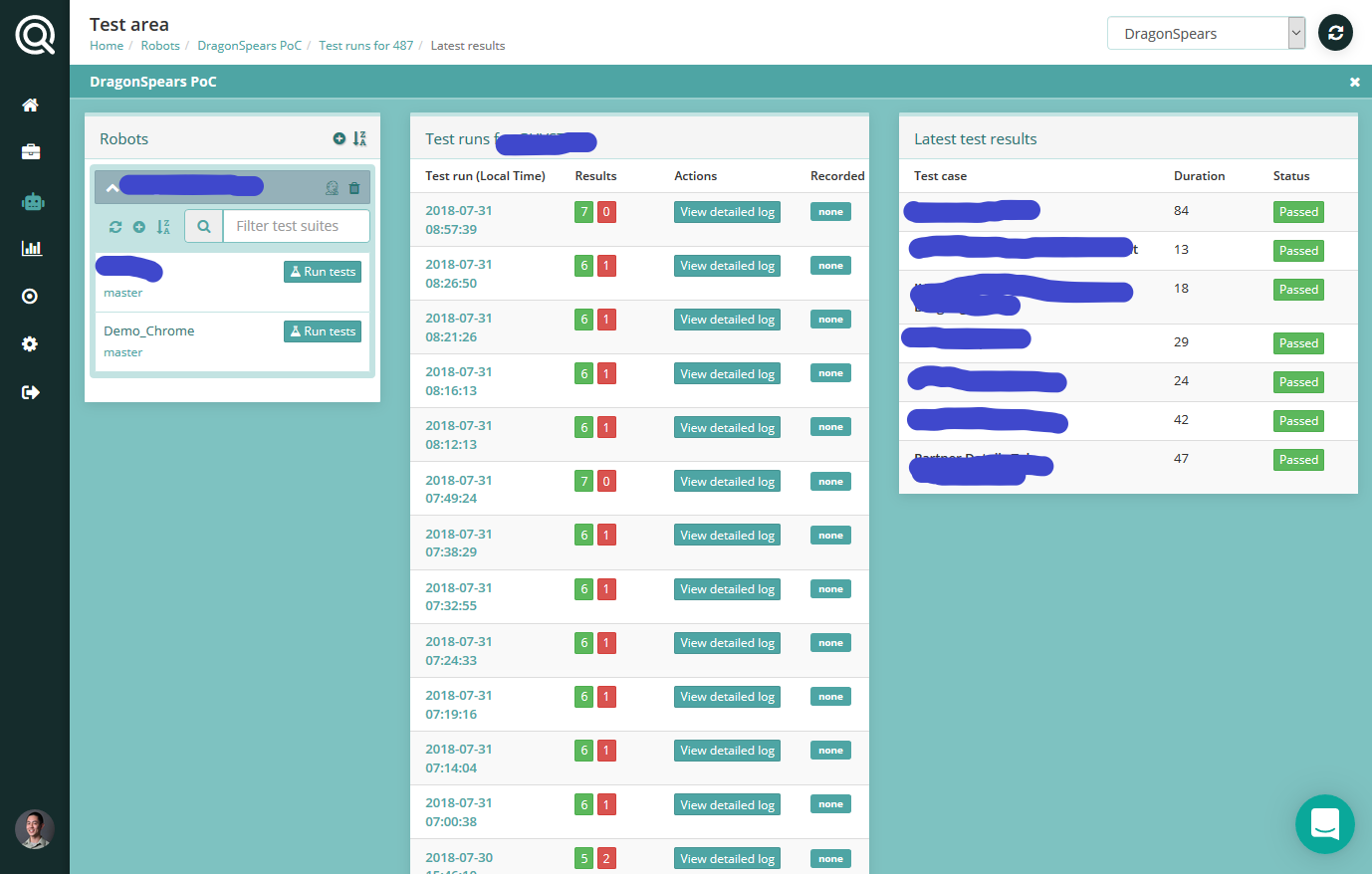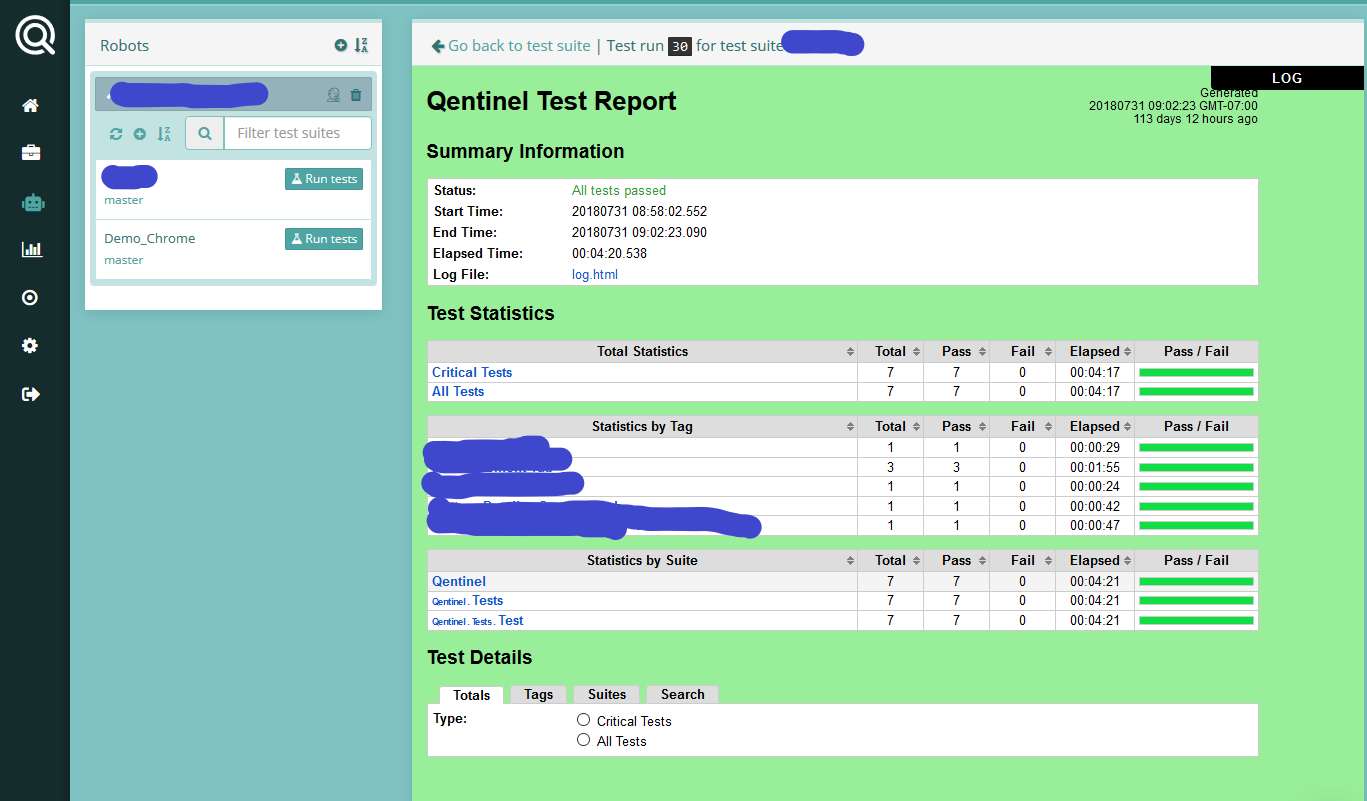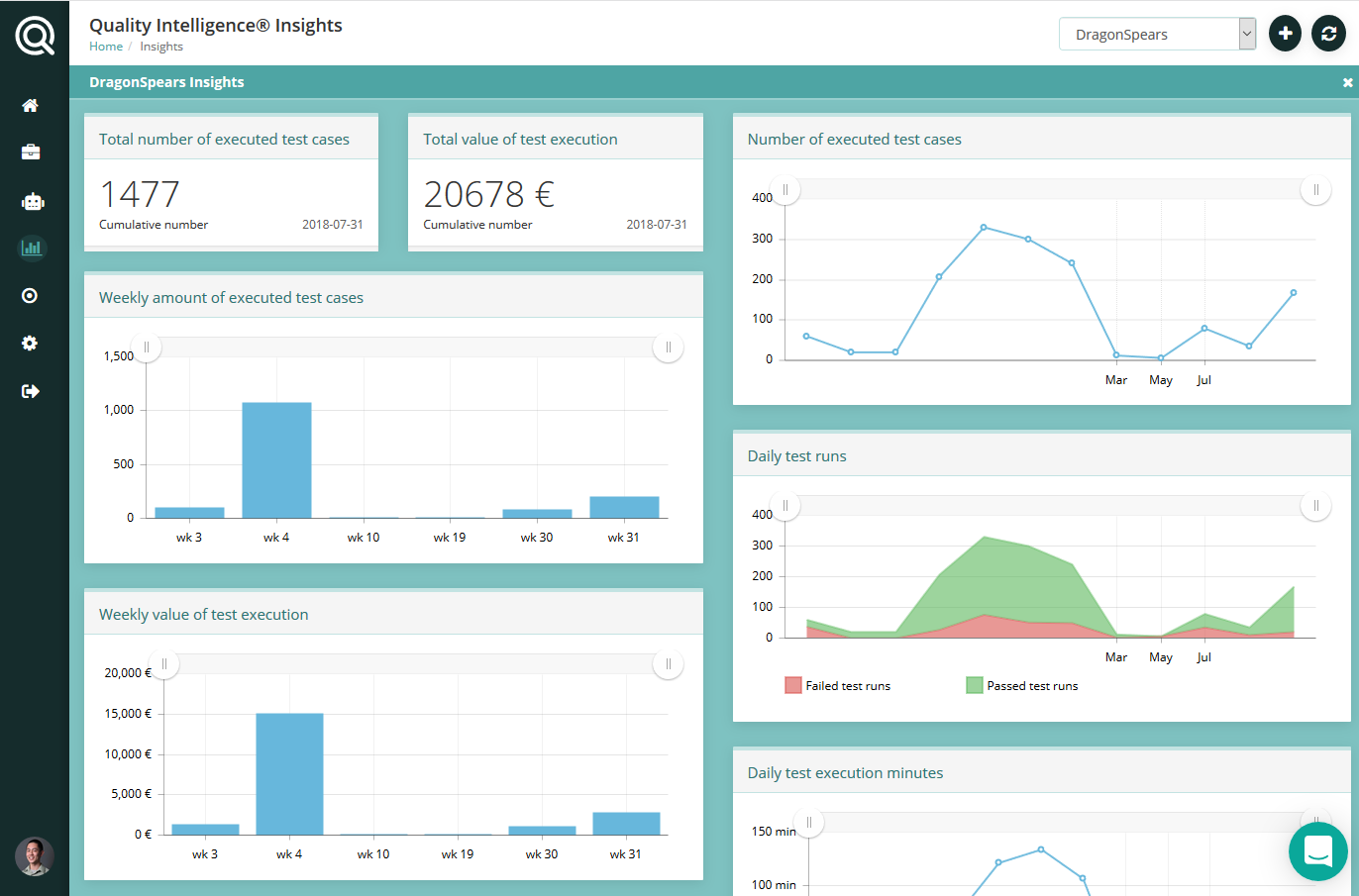Testing has always been an important stage of the software development lifecycle. Teams that do it well clearly understand the benefits and are often the strongest advocates for the practice. Unit tests should be a given in any web application’s code base. Automated functional testing takes this a step further and allows application testing on the user-interface level, which adds another layer of protection that helps catch mistakes before they reach production.
In this article, you’ll learn more about how cloud-based automation testing tools help software development teams reduce costs, create higher code quality, and increase velocity so they can move forward quickly.
Benefits of Qentinel
The Robot Framework is an open source project that helps facilitate automated testing. It is operating system and application independent, extensible, and customizable. While it’s a great option for teams on a budget, one downside is that it requires technical knowledge to be able to set up, author, and execute tests. Enter Qentinel. Qentinel is an organization that has a comprehensive toolset and service offering built around robotic software testing. Qentinel’s Frontline, a cloud-based automation testing tool that extends the robot framework, handles the technical details of implementation. It also includes value-added features such as:
- The ability to organize tests into projects
- Test reports/analytics
- A user-interface to make management easy
Human-readable tests make it easier for anybody to write tests, including stakeholders that may not normally be involved in the testing process. Tests can be created using the Robot Framework documentation and stored in a Git source control repository. Qentinel Frontline can then be configured to read the tests from the repository and load them into the Frontline application.
How Qentinel Frontline Works
The following screenshot shows the test area where you can configure the different robots and the test runs and results that correspond to the selected robot. The history makes it easy to see when the tests were last run, how many passed/failed, and provides access to the detailed report. It also has a quick view of the previous test run, what was included in each test, the time it took to run, and the result.
When clicking into the detailed test report, you’ll see additional categories and metrics, with options to drill into even more detail.
The Insights screen provides widgets that visualize data to get a better view of recent trends.
If your team is interested in benefiting from a cloud-based automation testing tool like Qentinel Frontline, contact us today!